Save Your Order Edit the file on GitHub
"Save Your Order" service helps you increase the number of Shop Reviews in Skroutz.
Table of Contents
How It Looks
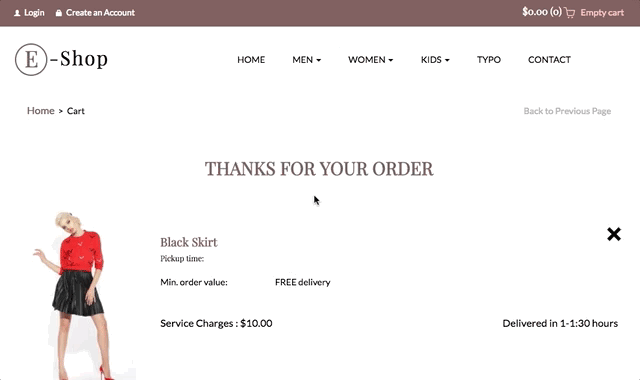
How It Works
After completing their purchases, customers are prompted to save their order, through a widget on the checkout page.
After that:
- Customers are able to view their saved orders from your store, through their Skroutz account.
- In regards to any saved orders, an email is sent to customers, asking them to write a review, sharing their experience.
Integration
"Save Your Order" service requires only to have Analytics integrated into your store properly.
When widget is displayed
"Save Your Order" widget pops up when a completed order is reported through Analytics.
Settings
"Save Your Order" service's configuration is only available through Merchants control panel.
Note
In order to configure the "Save Your Order" service you need to have access to Merchants control panel.
Please contact the shop owner in order to change the configuration.
Available Settings
| Name | Default | Available Options | Description |
|---|---|---|---|
position |
Bottom Right | Bottom Left, Bottom Right | Widget position on the checkout page |