Partner Badge Edit the file on GitHub
"Partner Badge" acts as mark of trust and a quality indicator powered by Skroutz.
Πίνακας περιεχομένων
How It Looks
Floating
Available Themes



Preview
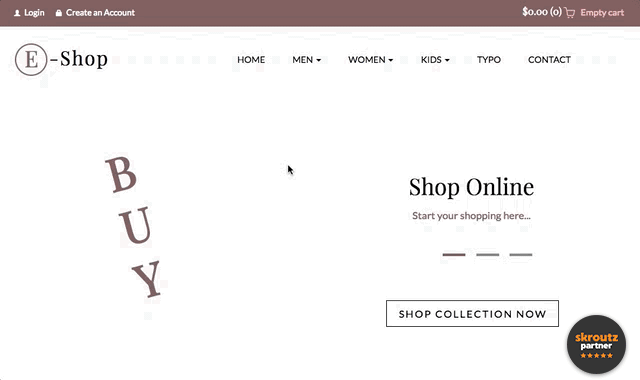
Embedded
Available Themes
Preview
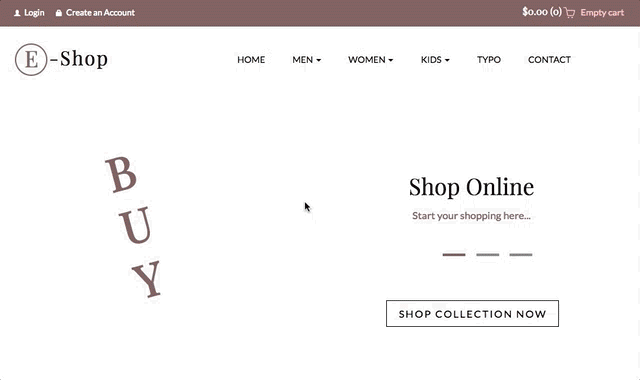
How It Works
The "Skroutz Partner Badge" is displayed on your website, providing shop-related Skroutz content upon click.
- Acts as a mark of trust provided by Skroutz, further increasing the shop's credibility.
- Users will have direct access to shop-related Skroutz content, such as rating, strong points, and user reviews.
Partner Badge comes in two flavors:
Floating
"Partner Badge" is placed on a fixed position on the screen.
Embedded
"Partner Badge" is placed on a static position of your choice and has the following dimensions: width: 150px, height: 65px
Integration
"Partner Badge" requires to have Analytics integrated into your store properly.
Additionally, embedded "Partner Badge" requires the presence of the following HTML element on your e-shop's pages:
<div id="sa-badge-embedded-plugin"></div>
Technical Requirements
| Badge Display Type | Analytics Integration | Extra HTML element required |
|---|---|---|
| Embedded | <div id="sa-badge-embedded-plugin"></div> |
|
| Floating |
When Badge is displayed
"Skroutz Partner Badge" is displayed, automatically, on every Analytics tracker object initialization.
Settings
"Skroutz Partner Badge" service's configuration is only available through Merchants control panel.
Note
In order to configure "Partner Badge" service you need to have access to Merchants control panel.
Please contact the shop owner in order to change the configuration.
Available Settings
| Name | Default | Available Options | Description |
|---|---|---|---|
display |
Floating | Floating, Embedded | Badge type of display |
Display: Floating
| Name | Default | Available Options | Description |
|---|---|---|---|
position |
Bottom Right | Bottom Left, Bottom Right | Badge position on screen |
theme |
Black | Black, Orange, White | Badge Theme |
Display: Embedded
| Name | Default | Available Options | Description |
|---|---|---|---|
theme |
Black | Black, White | Badge Theme |

